|
|
|
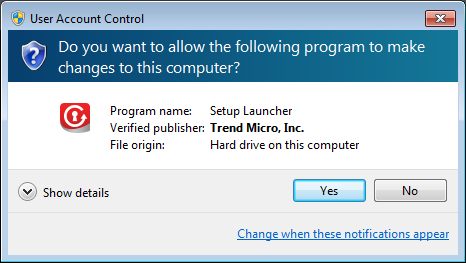
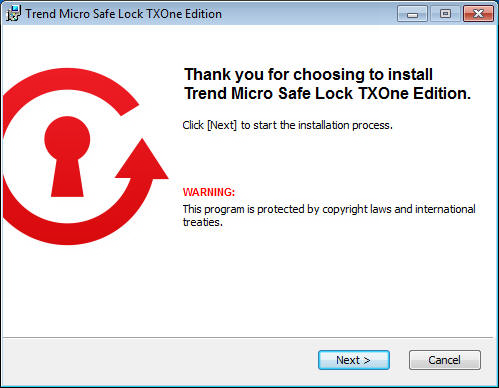
NoteIf there is another version of Safe Lock on the endpoint, the installer will remove
it before installing the latest version.
|
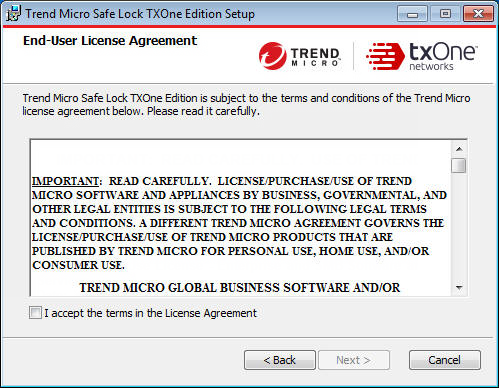
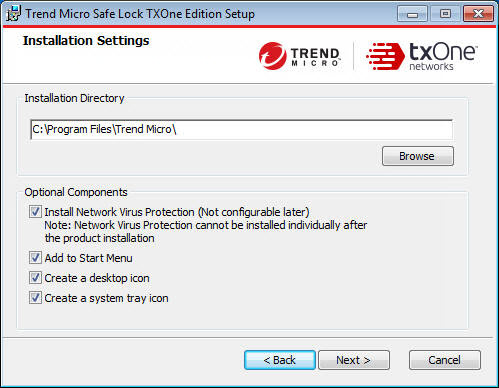
NoteThe password must be 8 to 64 alphanumeric characters. The following characters are
not supported: | > < \ " spaces. The Safe Lock administrator password is unrelated
to the Windows administrator password.
|
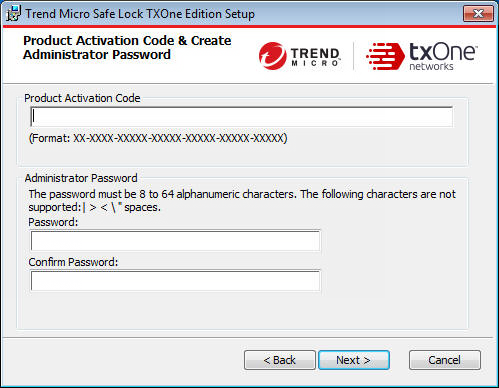
WARNINGDo not forget the Safe Lock administrator password. The only way to recover after
losing the Safe
Lock administrator password is by reinstalling the operating system.
|
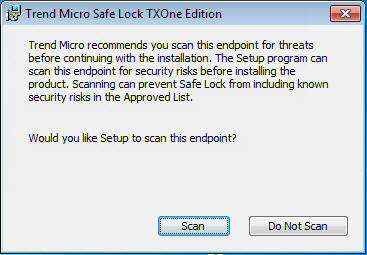
NoteYou cannot stop a scan process when you set the
PRESCANCLEANUP and
FORCE_PRESCAN options in the Setup.ini
file.
For more information, see Prescan Section.
|
TipTrend Micro provides solutions for detecting and
removing threats. For endpoints with limited or no network
access, Trend Micro recommends using Trend Micro Portable
Security. See Trend Micro Portable Security Compatible. For
more information about this and other solutions from Trend
Micro, go to http://trendmicro.com/.
|
NoteThe Do Not Scan and close buttons are not
applicable when you set the PRESCANCLEANUP and
FORCE_PRESCAN options in the Setup.ini
file.
For more information, see Prescan Section.
|
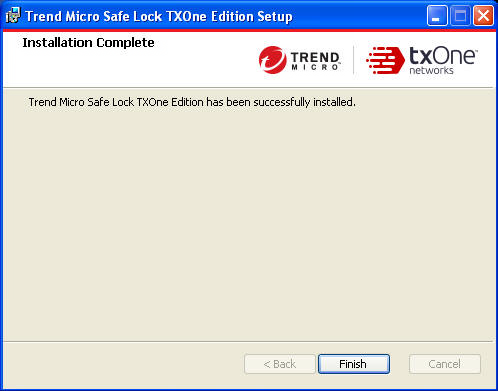
NoteOptionally enable memory randomization on older operating systems such as Windows
XP or Windows
Server 2003, which may lack or offer limited Address Space Layout
Randomization (ASLR) support. See Exploit Prevention
Settings in the Administrator's Guide for more
information.
|