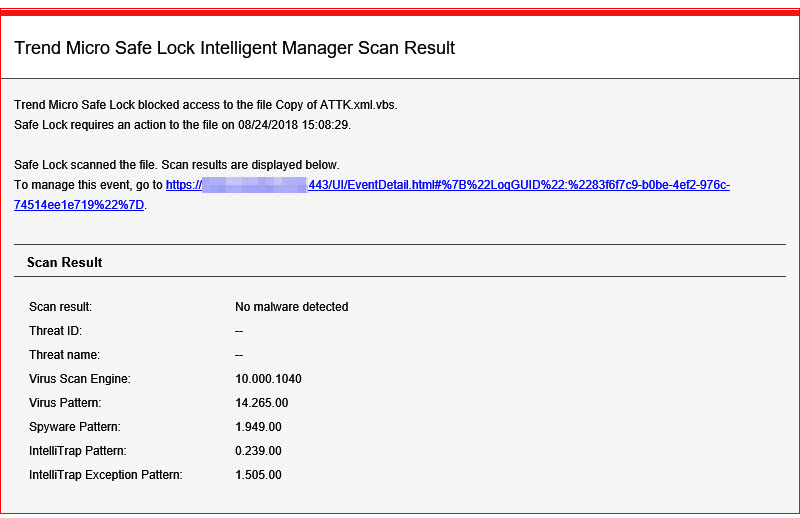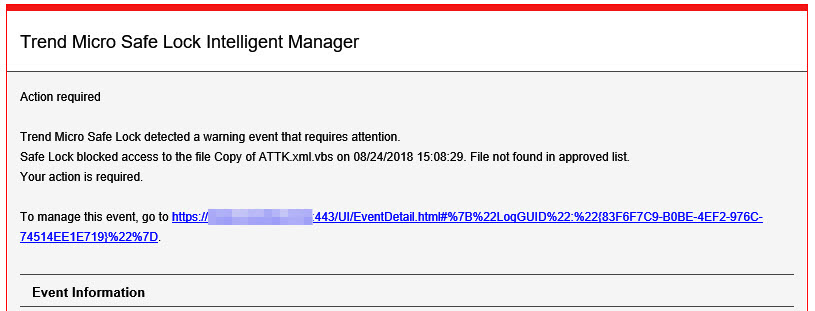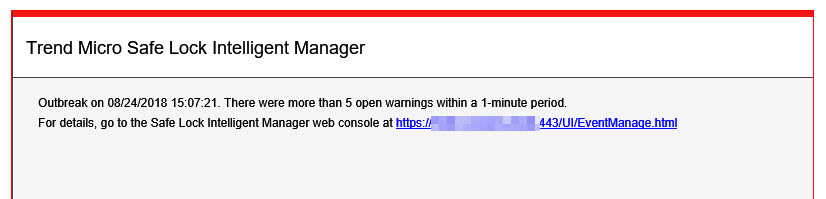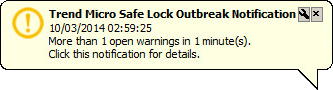Safe Lock Intelligent Manager sends the
following types of notifications based on configured settings:
-
General: Notification of information and warning
messages sent to Safe Lock Intelligent Manager by endpoints after blocking files
-
Outbreak: Notification sent when the specified number of open warning messages in the specified
time period has passed the threshold